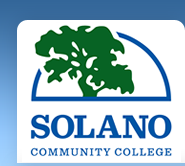SCC Home » Student Services » Financial Aid » Direct Loans Application Process
Direct Loans Request Process
« Back to Direct Loans Main Page
Request a Loan in 4 Steps
Follow these steps when requesting a Direct Stafford Loan. For more detailed information, look at the FAQs.
STEP 1
Please download and review the Smart Borrower Presentation. After reviewing it, please fill out the Quiz Confirmation.
Please save the Quiz Confirmation as a PDF, and attach to your Direct Loan Request through DocuSign.
Please call our office at (707) 864-7103 if you have any questions about the Loan process.
↓
STEP 2
Sign the Master Promissory Note with the Department of Education using your FSA User I.D. and password.
↓
STEP 3
Complete the Direct Stafford Loan Entrance Counseling at:
↓
STEP 4
Complete Direct Loan Request by clicking the link below.