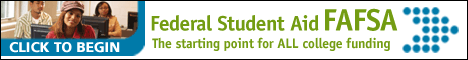Quick Start To Enrollment For New Students
High School students taking class(es) at SCC?
Please see our K12 Special Admissions page.
Quick Start to Enrollment for New Students, Educational Path.
Two Year Degree/Certificate or Transfer
(Please complete all the steps listed below)
1. Apply
Before you can register for classes, you must go to the website below and fill out
the application.
SCC Application Website
After completing the application, you will receive an email with a LOGIN and PASSWORD
for My Solano.
Once you have received your LOGIN and PASSWORD, please go to step #2.
2. Complete Orientation
Orientation Webpage
Once you have finished your Orientation, please go to step #3.
3. English/Math Placement
After completing the application in CCCApply, students who provided information regarding
the highest level English and math completed in high school will receive an email
with information about suggested college-level math and English courses to take.
Please note: AB 705 requires that colleges maximize the probability that students
will enter and complete transfer-level coursework in English and quantitative reasoning/mathematics
within a one-year timeframe.
If you would like to learn more about AB 705 the California Community Colleges Chancellor’s
Office has created a video: Know Your Rights: The AB 705 Initiative and What it Means
for Students.
Math Placement
Students entering Solano Community College are minimally eligible to take the following
transfer or one level below transfer math courses, regardless of prior math experience
(please see the catalog and/or a counselor for specific guidance based on your career and educational goal):
- Math 011 – Statistics (with or without a co-requisite lab based on High School GPA)
- Math 012 – Mathematical Ideas (with or without a co-requisite lab based on High School GPA)
- Math 104 – Intermediate Algebra
- Math 112 – Intermediate Algebra for Liberal Arts
Statistics and Liberal Arts Math (SLAM) Placement
Business, Science, Technology, Engineering and Math (BSTEM) Placement
Math Sequences (please see a counselor and/or Assist.org for specific requirements
for your major)
English Placement
Students entering Solano Community College are minimally eligible to take the following
transfer level English course, with or without co-requisite lab based on High School
GPA and Jr/Sr English grade:
- English 001 – College Composition
- English 001 with English 310D – College Composition with Advanced English Skills Lab
Once you have reviewed English/Math Placement, please go to step #4.
4. Meet with a Counselor
For information on new student small group Education Planning workshops and Education
Planning individual appointments please see the Counseling web page
or call, 707.864.7101, or walk in person:
Counseling Office, Building 400, Room 404 (1st Floor, Main Campus)
Please note: During COVID 19 health situation in-person services are not available.
Please call for assistance.
NEW TO SOLANO COLLEGE - PREVIOUS COLLEGE EXPERIENCE
- If you have college credit from other colleges/universities that you would like to apply to a degree or certificate at Solano, please request a Transcript Review. Send official transcripts to Admissions & Records with the request to review the transcripts at least two weeks prior to your Counseling appointment. If you know the major/program you would like to complete at Solano, please include notes on the transcript review form requesting the transcripts be reviewed for equivalency of courses for that major. If you don't have a major chosen you can add notes to request a transcript review for equivalency of General Education course (also indicate if you intend to transfer to a 4 yr college or not).
Once you have developed your Education Plan, please go to step #5.
5. Register for Classes
After filling out an application (step #1), you should have been sent an email with
your
My Solano LOGIN and PASSWORD.
If you have filled out an application (step #1) and have not received your LOGIN and
PASSWORD, please email or call the Admissions Office, Admissions@solano.edu or 707.864.7171
Find your registration date: Log into My Solano, click on the "Student" tab and then select "When do I Register". Classes fill quickly
so it is best to prepare your schedule options ahead of your actual registration date.
Browse the Online Schedule to search for classes offered this semester.
Follow the Registration Process for instructions on how to register.
Log into My Solano, type your username and password,
and register for classes.
My Solano Website
Once you have registered for courses, please go to step #6.
6. Pay Fees
Students should pay all fees at time of registration. We accept Visa, MasterCard and debit cards. Students who do not pay all fees prior to the start of the term MAY be dis-enrolled from courses for that term. Students will not be allowed to register for future terms if any fees are still owed. You may pay fees electronically through your MySolano account or visit the main campus, building 400, Student Services, Office of Admissions & Records Cashier’s window.
Enjoy your courses and we wish you a very successful semester!
Please note: During COVID 19 health situation in-person services are not available.
Please call or email for assistance:
707-864-7000 Ext 4500;
CashierOffice@solano.edu